How to Properly Maintain Digitest 3 for Optimal Performance?
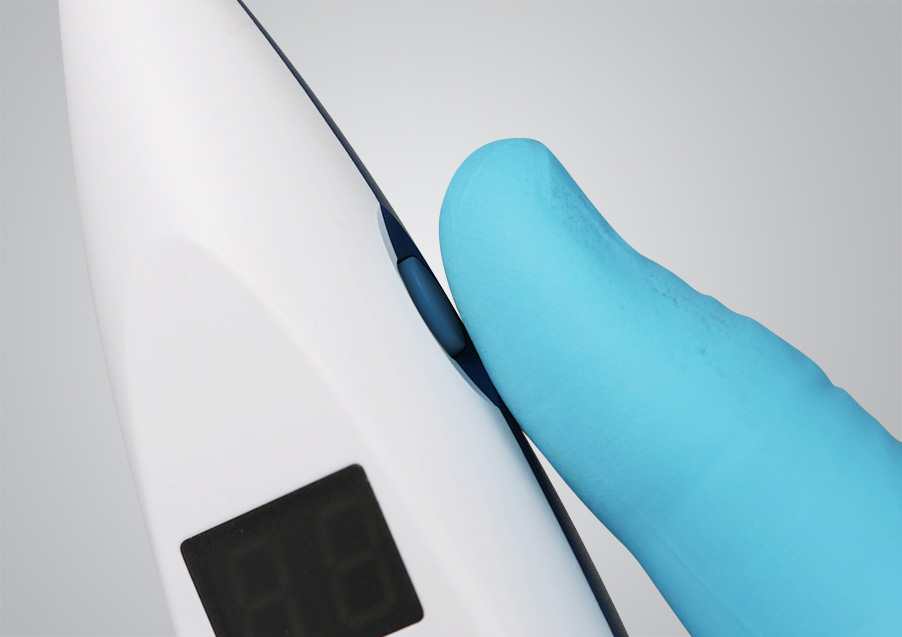
How confident are you that your Digitest 3 is giving accurate and reliable results every time? For dental professionals, Digitest 3 pulp vitality tester is a trusted tool for diagnosing tooth vitality. But like any precision device, its accuracy and longevity depend on how well it is maintained. From infection control and accessory sterilization to battery care and screen maintenance, every step plays a crucial role in keeping your Digitest 3 in optimal condition. Also, proper upkeep ensures both patient safety and dependable performance.
In this blog, we’ll walk you through the essential steps for cleaning, disinfecting and caring for your Digitest 3, so you can get the most out of your device with every test. Let’s begin with why maintenance is so important.
Why Maintenance of Digitest 3 Matters?
Digitest 3 pulp vitality tester is designed to deliver reliable diagnostic results with minimal discomfort for patients. Regular maintenance ensures
- Accurate pulp testing results at every use.
- Compliance with infection control protocols in dental practices.
- Extended device lifespan, reducing the need for costly replacements.
Proper care not only safeguards your patients but also protects your investment in high-quality diagnostic equipment. You can read more about Digitest 3 and its instructions for use from this document.
Cleaning and Infection Control for Digitest 3
Keeping Digitest 3 pulp vitality tester clean is crucial for both patient safety and device reliability. However, since the unit contains sensitive electronic circuitry, it must be handled with care during cleaning. Follow these steps to keep your Digitest 3 clean and infection-free.
- Do not spray or soak the device directly in disinfectant. Instead, disinfect it by wiping with a lint-free towel moistened with an EPA-approved disinfectant (containing no more than 30% alcohol), alcohol-free wipes, or disinfecting wipes with 3–5% hydrogen peroxide.
- After using disinfectants, always wipe off chemical residue as instructed on the disinfectant’s label.
- Protect the power unit using disposable barrier sleeves to minimize contamination.
- Do not autoclave the power unit, as this will cause damage.
Employing these steps ensures Digitest 3 remains safe, hygienic, and ready for repeated use.
How to Clean and Sterilize Digitest 3 Accessories?

Proper cleaning of Digitest 3 accessories is vital for infection prevention and long-term device performance. The tooth probes, ground clip, and lead wire are autoclavable, but they must first be cleaned thoroughly. Below are the guidelines.
Manual Cleaning
- Rinse under warm running water for 30 seconds.
- Use a soft soapy cleaning brush if needed, with a non-ammoniated detergent.
- Rinse again under warm running water and blot dry with a lint-free towel.
Washer-Disinfector Option (per EN ISO 15883)
- Pre-wash in cold water, 2 x 2 min.
- Main wash with detergent at min. 55°C for 10 min.
- Rinse in warm water, 2 x 1 min.
- Final rinse/disinfection at 90°C for at least 1 min.
- Dry at 110°C for 15 min.
Autoclaving
- Sterilize accessories in a conventional steam autoclave:
a. 130º–134º C for 15 min (gravity displacement units).
b. 4 minutes (pre-vacuum cycle units).
c. Always allow a 15-minute minimum cool-down.
- Accessories can withstand up to 250 autoclave cycles before requiring replacement.
These steps ensure accessories are sterile, clean, and safe for patient use.
How to handle an opaque screen of Digitest 3?
An opaque or cloudy screen usually indicates residue, or screen degradation. Here’s what you can do:
- Chemical residue from cleaning – If a disinfectant or cleaning solution was used, residue may remain on the screen. Wipe gently with a soft, lint-free cloth slightly dampened with distilled water. Do not use high alcohol solutions as they will corrode the display and cause opacity. If the lens becomes hazy or scratched, as above-mentioned NOVUS No. 2- Fine Scratch Remover or Polywatch lens polishing cream can be used to remove the damage
- Check batteries and connections – Ensure batteries are charged, and probes are properly connected, as poor connections can sometimes affect the display.
Inspection and Maintenance of Digitest 3

Routine inspections help extend the lifespan of Digitest 3 and maintain performance. Below are the following steps that can help in the maintenance.
- Replace accessories when function or appearance is compromised, as all plastic products have a limited-service life.
- Avoid dropping the power unit or exposing it to physical shocks.
- Do not open the power unit (except when changing the battery). Internal repairs should only be performed by authorized Parkell personnel.

- If the tooth probe feels loose, it can be tightened by carefully adjusting the split metal base with a flat screwdriver.
- If the tooth probe feels too tight and difficult to insert, the split metal base can be gently tightened with a pair of pliers.
Digitest 3 Battery Care for Consistent Performance
Digitest 3 pulp tester requires significant voltage for pulp testing, so proper battery care is essential. Following the guidelines below helps ensure consistent performance and prevents power-related interruptions during diagnostic procedures.
- Remove the battery if the unit is unused for more than 30 days.
- The device automatically powers off after 14 seconds of inactivity to save energy.
- When the battery is low, “LO” will blink on the screen upon startup—replace it promptly.
- Compatible replacement batteries include Duracell® MN1604, Panasonic® 6AM6, or equivalent 9-volt batteries.
- While rechargeable batteries may be used, they will require more frequent charging.
Calibration and Performance Checks for Digitest 3
Digitest 3 pulp vitality tester does not require manual calibration by the operator. Instead, it is designed with three preset stimulus rates—Slow, Medium, and Fast—automatically controlled by the device.
To ensure reliable and accurate test results, the following points should be considered.
- When the device is activated, the display will indicate the selected stimulus rate:
- One row of bars = Slow.
- Two rows of bars = Medium.
- Three rows of bars = Fast.
- The unit remembers the last selected mode even if it is powered down, allowing for consistency in repeated testing.
- For accurate pulp testing, the tooth surface must be clean, dry, and electrically isolated from adjacent teeth or restorations. Interproximal areas should be cleared of debris and plaque, and the tooth should be wrapped with a clear mylar strip if needed.
- Apply a small amount of toothpaste to the tooth probe tip before testing to enhance conductivity and contact between the probe and the tooth.
- During testing, the number displayed on the screen will rise as the stimulus increases. When the patient signals sensation, releasing the button will stop the test and freeze the number on the display for approximately 14 seconds.
- The maximum reading is 64. A non-response at this level may indicate non-vitality or temporary non-responsiveness due to trauma. Follow-up testing is recommended to confirm results.
- For diagnostic accuracy, a control tooth in the same arch should always be tested for comparison. Similar tooth types (molar to molar, premolar to premolar, etc.) provide the most reliable baseline.
- Digitest 3 should preferably be used in combination with other pulp sensitivity tests such as thermal tests, X-ray, and percussion.
Conclusion
Digitest 3 pulp vitality tester is an invaluable diagnostic tool, but only when maintained correctly. By following the proper cleaning protocols, sterilizing accessories, caring for the battery, and consistently checking performance, you can ensure accurate results and extend the life of the device.
Moreover, if you experience any malfunction, calibration issues, or performance inconsistency, contact Parkell Europe before attempting any repair. Parkell Europe also offers teams meetings for troubleshooting and personalized technical advice for dental professionals and clinic teams.
Indeed, Digitest 3 pulp vitality tester is built with premium materials to withstand daily clinical use. It includes a 2-year warranty from the date of invoice, backed by Parkell’s trusted service and support network. For warranty details and service inquiries, visit our website or contact Parkell Europe directly. Take action today and implement these maintenance protocols to ensure optimal performance and accuracy in every pulp vitality test.
